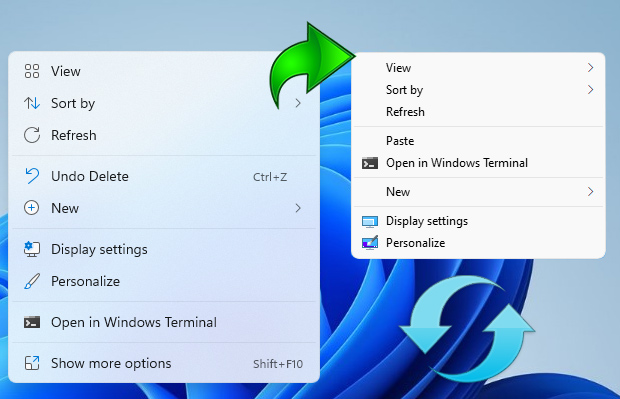Душко Вокић
Početnik
- Poruka
- 40
Може, а може и Rufus да то одради за нас ако изаберемо Extended Windows 11 Installation опцију испод Image option дела. Можемо такође скинути Windows 11 ISO фајл, распаковати га, па у његов sources фолдер пејстовати аppraiserres.dill датотеку. Има још начина, али се плашим да ми админи не замереTPM и secure boot може да се среди и током нове инсталације w11.
Boot from the Windows 11 installation media
Start to install, we will see the Error “This PC can’t run Windows 11”
Use Shift + F10 to open command prompt window
Type regedit then Press Enter key
Find HKEY_LOCAL_MACHINE\SYSTEM\Setup
Create Item (Folder): LabConfig
Inside of LabConfig,
Create DWORD, BypassTPMCheck, Value 00000001
Create DWORD, BypassSecureBootCheck, Value 00000001
Save and Exit Registry Editor
Continue to install

 .
.