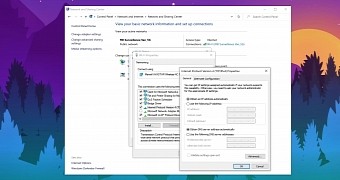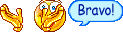Cosmopolite
Zaslužan član
- Poruka
- 105.979
Udar na fosketove masine 
The debut of Windows 10 version 2004, or May 2020 Update, will mark one important milestone for the future of Windows in general.
Beginning with this release, Microsoft will no longer provide 32-bit images to OEMs, which means that slowly but surely, the company is focusing entirely on 64-bit.
But before delving into the details, let’s have a look at the official announcement in this regard:
“Beginning with Windows 10, version 2004, all new Windows 10 systems will be required to use 64-bit builds and Microsoft will no longer release 32-bit builds for OEM distribution. This does not impact 32-bit customer systems that are manufactured with earlier versions of Windows 10; Microsoft remains committed to providing feature and security updates on these devices, including continued 32-bit media availability in non-OEM channels to support various upgrade installation scenarios.”
https://news.softpedia.com/news/mic...-10-32-bit-what-you-need-to-know-529996.shtml

The debut of Windows 10 version 2004, or May 2020 Update, will mark one important milestone for the future of Windows in general.
Beginning with this release, Microsoft will no longer provide 32-bit images to OEMs, which means that slowly but surely, the company is focusing entirely on 64-bit.
But before delving into the details, let’s have a look at the official announcement in this regard:
“Beginning with Windows 10, version 2004, all new Windows 10 systems will be required to use 64-bit builds and Microsoft will no longer release 32-bit builds for OEM distribution. This does not impact 32-bit customer systems that are manufactured with earlier versions of Windows 10; Microsoft remains committed to providing feature and security updates on these devices, including continued 32-bit media availability in non-OEM channels to support various upgrade installation scenarios.”
https://news.softpedia.com/news/mic...-10-32-bit-what-you-need-to-know-529996.shtml