- Poruka
- 14.104
Počelo je ovo odnedavno da mi se pojavljuje za forum,
da li neko zna šta je u pitanju i kako se rešava?

da li neko zna šta je u pitanju i kako se rešava?
Donji video prikazuje kako da instalirate aplikaciju na početni ekran svog uređaja.
Napomena: This feature may not be available in some browsers.
Ovo ce da mu ukloni dosadno upozorenje ali nece da resi...Probaj ovo.
- Open Chrome, type chrome://flags in the address bar, then press “Enter“.
- Type the word “secure” in the search box at the top to make it easier to find the setting we need.
- Scroll down to the “Mark non-secure origins as non-secure” setting and change it to “Disabled” to turn off the “Not Secure” warnings. To turn on the warnings, the other “Enabled” or “Default” settings can be used.
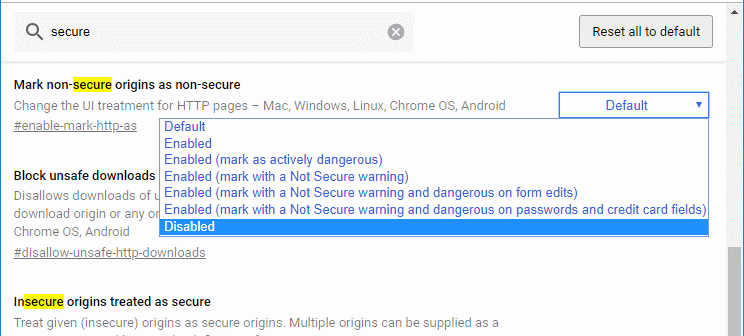
- Select the “Relaunch Chrome” button, and Chrome should no longer warn you of “Not Secure” web pages.
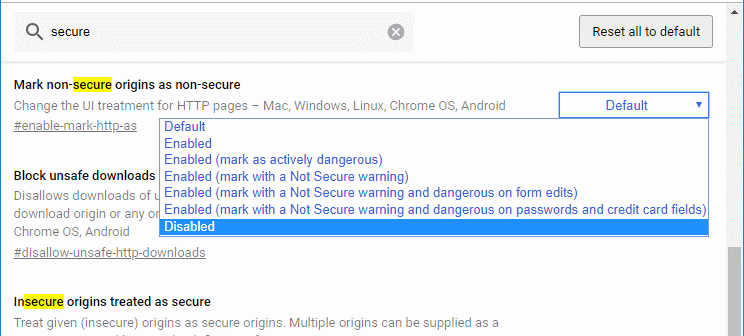
To ti je kao ono rešenje - ako vam se upali narandžasta sijalica u kolima "check engine", problem ćete rešiti tako što ćete izvaditi tu narandžastu sijalicu.Probaj ovo.
- Open Chrome, type chrome://flags in the address bar, then press “Enter“.
- Type the word “secure” in the search box at the top to make it easier to find the setting we need.
- Scroll down to the “Mark non-secure origins as non-secure” setting and change it to “Disabled” to turn off the “Not Secure” warnings. To turn on the warnings, the other “Enabled” or “Default” settings can be used.
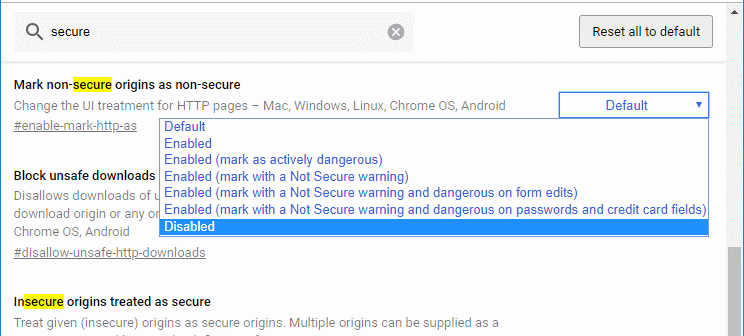
- Select the “Relaunch Chrome” button, and Chrome should no longer warn you of “Not Secure” web pages.

imam adblock godinama , i za krstaricu sam stavio izuzetak znači vidim reklame, ali ovakvo upozorenje nisam dobijao,To ti je kao ono rešenje - ako vam se upali narandžasta sijalica u kolima "check engine", problem ćete rešiti tako što ćete izvaditi tu narandžastu sijalicu.
Ako postoji neki eksterni sadržaj koji je linkovan diretno na strani, a koji vodi preko HTTP umesto preko HTTPS protokola, ovo upozorenje i treba da stoji. Ali treba proveriti.
Da li imaš instaliran AdBlock?
samo Operahttps://www.eff.org/https-everywhere
je odlicna extenzija , koristim je na ff i edge-u

Ima i za operu.samo Opera
Nadam se da ne recikliraš passworde? U prevodu, ne bi trebalo da bude problema ako taj pass koristiš samo na Benchmarku.moram tamo da menjam pw.
ma ne , nego su tamo zaključali naloge dok se ne promeni PW, bar meni .Nadam se da ne recikliraš passworde? U prevodu, ne bi trebalo da bude problema ako taj pass koristiš samo na Benchmarku.
Nešto se desilo na benchu?Nadam se da ne recikliraš passworde? U prevodu, ne bi trebalo da bude problema ako taj pass koristiš samo na Benchmarku.
Ovo ce da mu ukloni dosadno upozorenje ali nece da resi problem, bukvalno ce da zazmuri na jedno oko.Probaj ovo.
- Open Chrome, type chrome://flags in the address bar, then press “Enter“.
- Type the word “secure” in the search box at the top to make it easier to find the setting we need.
- Scroll down to the “Mark non-secure origins as non-secure” setting and change it to “Disabled” to turn off the “Not Secure” warnings. To turn on the warnings, the other “Enabled” or “Default” settings can be used.
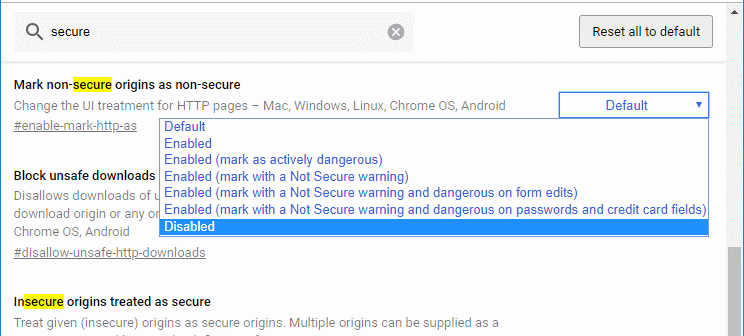
- Select the “Relaunch Chrome” button, and Chrome should no longer warn you of “Not Secure” web pages.
