Cosmopolite
Zaslužan član
- Poruka
- 105.749
Isto kao i na w7Да ли неко зна како да променим администратора на Windows 10?
Donji video pokazuje kako da instalirate aplikaciju na početni ekran svog uređaja.
Napomena: This feature may not be available in some browsers.
Isto kao i na w7Да ли неко зна како да променим администратора на Windows 10?

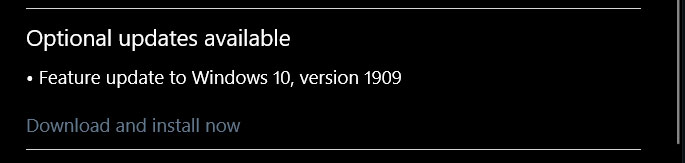
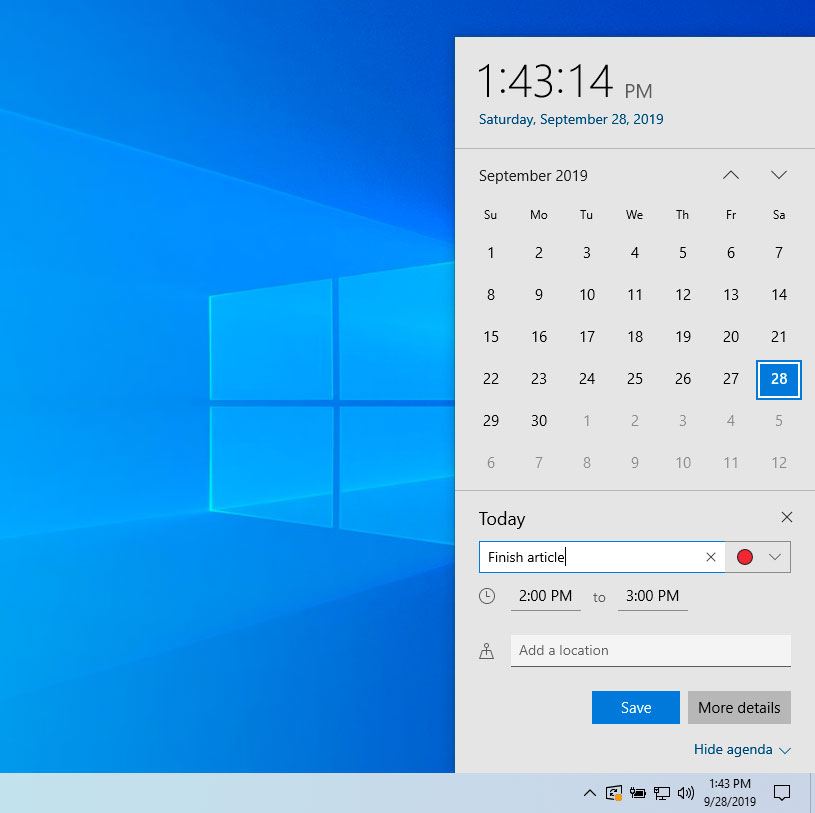
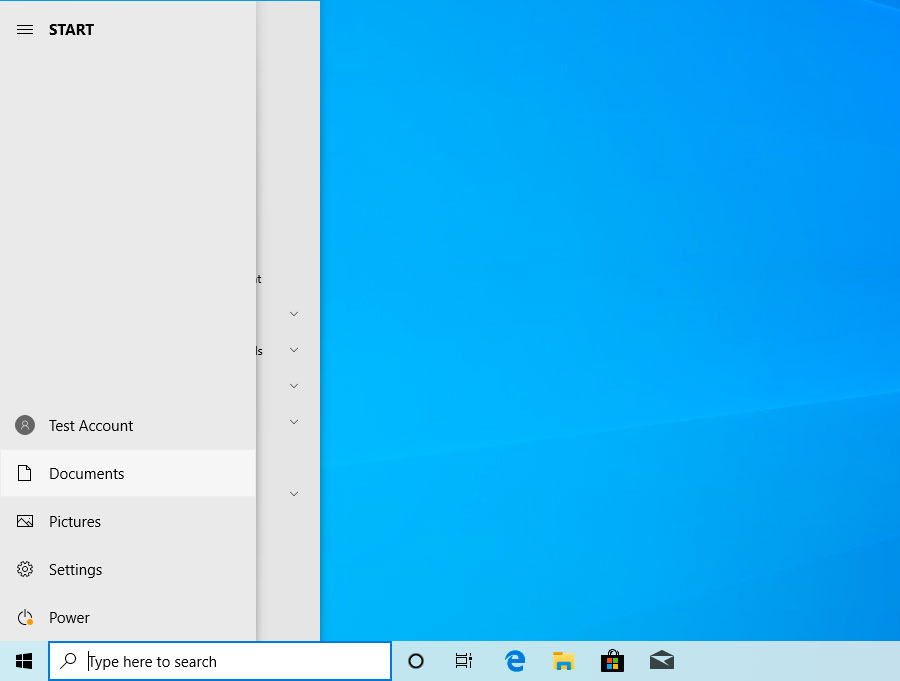
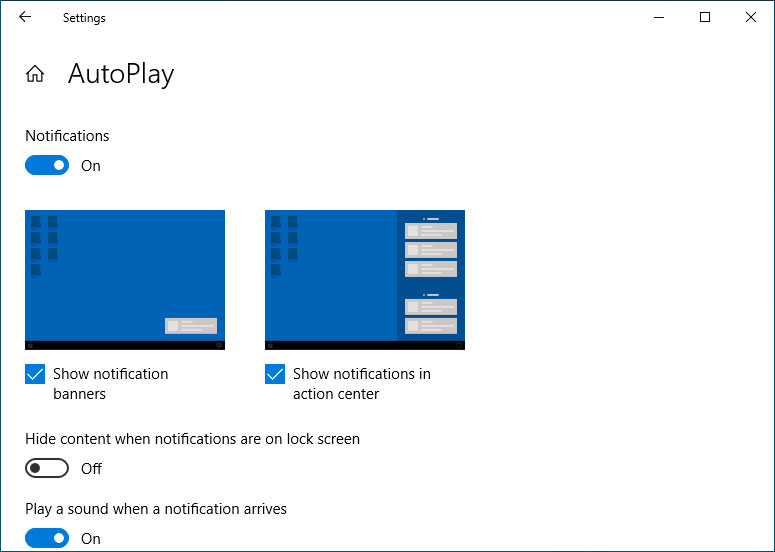

Windows polako ali sigurno pocinje da me nervira sa strukturomvaljda ce ovaj windows 11
biti bolji od desetke
Dodaš novog, a starog brišeš!Да ли неко зна како да променим администратора на Windows 10?
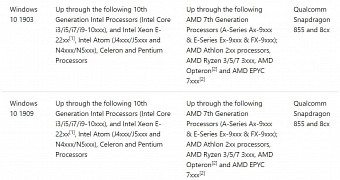
Ako ti se pokaze dobar.Prelazim i ja sa Win.8.1 na Win.10.uspeh pomocu malwarebytes
videcu sledecih dana
8.1 mi je bas dugo radio kako treba
Slabo se ti kreces iz tvog kraja.Instalirao sa Win.8.1 64 bit na stotine,sto na komp,sto na lap.I ljudi ideca zadovoljna.Не видим зашто би ико био на осмици нити знам иког ко је користи. А седмицу су многи задржали. Претпостављам да и то нешто говори.
Slabo se ti kreces iz tvog kraja.Instalirao sa Win.8.1 64 bit na stotine,sto na komp,sto na lap.I ljudi ideca zadovoljna.

ma nije dobar,ali sam prelazio par puta na 10-ku i stalno neko bagovanje.Valjda ce jednog dana srediti i to.Svestan sam ja da je Win.8.1 samo prelaz OS-a,ali dobar mi je za igrce unucima.Nemam mnogo programa instaliranih na njemu.Neka se deca igraju,a nema sta da pokvare.Pogledajte prilog 606466
https://gs.statcounter.com/windows-version-market-share/desktop/worldwide/
Dobar je 8.1 , bolje se drzi nego XP
Nekada i na Win.7 pocnu vise programa koje koristis da se apdejtuju i to odma utice na RAM.U Task manageru skoci i preko 50%.Ako ti je noviji Win.10,moguce je da je isto neki apdejt i instalacija istih i onda pojaca procenat rada memorije.Da li se meni čini, ili windows 10 baš mnogo utiče na RAM računara?
Jedno pitanje.Slabo se ti kreces iz tvog kraja.Instalirao sa Win.8.1 64 bit na stotine,sto na komp,sto na lap.I ljudi ideca zadovoljna.
Zeznuo si se samo tako sto tada kad su nudili za dz.. nisi preuzeoJedno pitanje.
Stari laptop Sony vajo , 2009 sa Vistom?
kada je u tadasnje vrfeme Microsoft nudio da se besplatno uzme i 10 , nisam uradio jer, bejah zadovoljan , kako sam najzad sto se ono kaze naucio.
Pored toga laptopa , jos dva imam , novijih godina koji su sa Windows 10...
trebalo mi je nesto raditi iz staroga kompa, i i nemam vise niti kaspersky niti Mcaffe niti drugi da brane od virusa..
pokusah da pronadjem , i stavim 10 ali , microsoft sada trazi , dosta dolara za ugradnju.
Dali postoji , neki drugi nacin da up do 10 , i da onda stavim ili kaspersky ili neki drugi...
hvala za savetZeznuo si se samo tako sto tada kad su nudili za dz.. nisi preuzeo
Zna Bill Gates zasto to radi
Moj predlog ti je da platis taj upgrade jer kad-tad ce poceti masina da troluje i da ti ne rade programi tako da ces onda biti neminovan da to uradis
E sad ; da li se to tebi isplati - to je vec do tebe licno